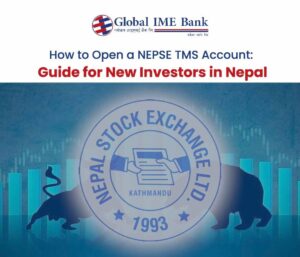The Global E-COM Card, a USD Visa debit card from Global IME Bank, is designed to make international payments easy from Nepal. It also comes with a USD limit which is sufficient for all your transactions on global e-commerce sites, streaming services and even for paying the fees of the international exams.
However, it is worth noting that just having the card is not enough. The real benefit comes from how easily you can use it. The time of complicated bank visits for a loading dollar card is over. Through the bank’s Global Smart+ mobile app, you can load dollar card anytime, anywhere, and in real-time. Follow the simple, step-by-step procedure in less than one minute to load dollar card.
How to Load Your Dollar Card Using Global Smart Plus: A Step-by-Step Guide
The procedure to load dollar is simple, make sure Global Smart Plus app is installed.
Just a quick note: Ensure that your Global E-COM Dollar Card is active. You can apply for it if you don’t have it.
The following are the steps you have to take to complete the job:
Step 1: Open the Global Smart+ App
Unlock your phone and find the Global Smart+ app. Tap to open it and log in using your credentials (mobile number and password or fingerprint/Face ID).
Step 2: Navigate to the E-COM Card Service
Once you’re on the main dashboard, look for the menu labeled “Hub”. Inside the Hub, you’ll see various icons for different services. Find and tap on the “Ecom Card” icon, located under the ‘Banking Service’ category.
Step 3: Enter the Amount and Submit
This is the final step! The screen will now prompt you to enter the amount you wish to load onto your card.
- Enter the amount in USD (e.g., 20, 50, 100).
- Double-check the amount.
- Click the “Submit” or “Load” button.
The system will instantly convert the equivalent amount from your NPR account and load the dollars onto your E-COM card. There’s no waiting period—the funds are available for you to use right away.
And just like that, you’re all set! Your Global E-COM Dollar Card is loaded and ready for any international payment.
What Can You Use the Global E-COM Card For?
Think of this card as your personal USD wallet for the internet. It’s a prepaid VISA card that opens up a world of possibilities for people in Nepal. It’s perfect for:
- Subscriptions: Netflix, Spotify, Amazon Prime, and more.
- Online Learning: Courses on platforms like Coursera or Udemy.
- Digital Tools: Software, web hosting, or other professional services.
- Exam Fees: Paying for international tests like the TOEFL, GRE, or IELTS.
- Global Shopping: Buying from international e-commerce sites that ship to Nepal.
Load your Ecom Card in seconds and start shopping internationally—it’s fast, safe, and incredibly easy. Just a few taps and you’re all set to enjoy your favorite subscriptions and services, anytime, anywhere.
Video Tutorial
Frequently Asked Questions (FAQ)
Here are some common questions people have about the service:
How do I get a Global E-COM Dollar Card?
To apply, you first need to have a bank account with Global IME Bank. If you don’t have one, you can easily open one at your nearest branch or online. Once you have an account, you can fill out the application form for the E-COM Dollar Card at the branch or online.
How long does it take for the funds to appear on the card?
It’s instant! The loading process happens in real-time. As soon as you hit submit, the dollars are on your card and ready to be used.
Is there a fee for loading the card?
Global IME Bank doesn’t charge any fee on loading dollar via Global Smart Plus
What is the maximum amount I can load?
The card has an annual transaction limit set by Nepal Rastra Bank, which is currently $500 USD per year. You can load funds up to this limit. The minimum amount can be as low as USD $1.