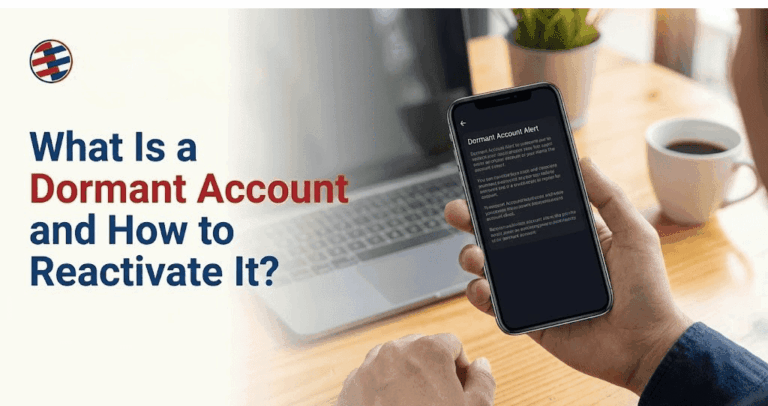With the advent of technology and the digital era, household chores still remains a hassle in some cases, however, for paying utility bills for electricity, water supplies etc. is getting easier. The traditional method of going to the office and waiting for hours is being phased out to a more efficient way of making online payment. If you’re looking to simplify how you handle your water bills (Khanepani such as KUKL), this guide will show you just how easy it is using your smartphone and Global Smart Plus app.
Why Switch to Online Bill Payments?
Switching to digital payments is a great decision that comes with a set of advantages which are all practical in your everyday life.
- Ultimate Convenience: Pay your bills from any place where you can access the internet—whether it is at home, at the office, or while on the road. The ability to make a payment is right there with you.
- Save Valuable Time: Online payments remove the necessity for traveling and standing in line, thus saving your time which you can utilize for more valuable activities.
- Instant Verification: A digital receipt is sent to you immediately after your transaction is completed, which is a confirmation that your payment has been successfully processed thus giving you peace of mind.
- Enhanced Security: Online payment systems are using encryption and security firewall software which highly protect your financial information they are kept secret and private.
How to Pay Your Water Bill Online: A General Guide
The process is straightforward and can be done within few minutes via Global Smart Plus app.
Step 1: Access the App: Start by opening Global Smart Plus app on your smartphone and log in using your credentials.
Step 2: Navigate to Payment Section: Once you’re logged in, navigate to “Hub” > “Khanepani/NEA,” > “Khane Pani”.
Step 3: Choose the Water Bill Option: Inside the utility section, you will find various water supply center of KUKL and others. Find and select the supply center.
Step 4: Provide Your Account Details: The app will now display a form asking your customer detail. You will typically need to provide the following:
- Counter/Office: Choose your local water supply office from the provided list.
- Customer ID: Carefully enter your unique customer number. You can find this number printed on any of your previous physical water bills.
Step 5: Check and Authorize your Payment: Once you have entered your information, the system will fetch and display your latest bill. If everything is correct, proceed to the next step. To make the payment, you will have to input your confidential transaction PIN or use your fingerprint/face ID in order to give the transaction your consent.
And that’s it! By following these simple steps, you can pay for your water bills from KUKL, Local Water Supply efficiently and securely, making your life just a little bit easier.