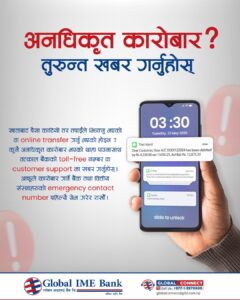Banking has never been easier with the emergence of online services. With Global IME Bank, now you do not need to visit the bank for all your needs. With their omni-channel Internet Banking and Mobile Banking services, you can handle your money from home or anywhere, anytime. Global IME Bank offers a comprehensive omni-channel online banking enabling you to access online banking through both mobile app and web channel as internet banking using same credential. In this article, we’re going to tell you how to use both services and how they can simplify your banking life.
How to Use Internet Banking: A Step-by-Step Guide
Global IME Bank’s Internet Banking makes it possible to do all your bill payments, fund transfers, and more from the comfort of your home. Here’s how you can use it:
Sign Up for Internet Banking
First, you need to register for Global Smart Plus. You may register for it by visiting https://globalonline.gibl.com.np/. After registration, you will use these to log in to your account. Since, Global Smart Plus offer omni-channel online banking, you can use same credential in both app and also use in web channel as an internet banking.
Accessing Global IME Bank Internet Banking/Logging In to Your Account
- Visit the Global Smart Plus portal: Go to Global Smart Plus portal.
- Log In: Enter your User ID and Password to access your account.
What You Can Do Using Internet Banking
- Transfer money to other people or accounts.
- Pay bills (e.g., electricity, telephone, and water bills).
- Check your balance and check your transaction history.
- Apply for FD loans and access key banking services.
- Request a statement, and more!
Operating the Mobile Banking App
Global IME Bank provides the best mobile banking app that you can use on your smart phone. It’s just like the internet banking facility, but on your mobile! Since, Global Smart Plus offers omni-channel feature, you can use same login in both web-channel and mobile app.
Here’s how you can make use of it:
Download the Mobile Banking App
- Go to the Google Play Store (for Android devices) or Apple App Store (for iOS devices).
- Search for Global Smart Plus and download the app.
Log In with Your Mobile Banking Credentials
- Once you have downloaded the app, open the app and log in through the same User ID and Password you use to log in to Internet Banking.
What You Can Do Using the Mobile App
- View your account balance and transaction history.
- Send money to anyone.
- Pay your bills with ease.
- Find ATMs and Global IME Bank branches around you.
- Apply for products like FD loans and locker.
- Make QR Payments
- Schedule Payments and many more.
Secure Your Account on the App
- You can log in with fingerprint recognition or face ID for faster and safer access – as supported by the device.
- Log out always after using the app.
Why Use Internet Banking and Mobile Banking?
Following are some of the best reasons to avail Internet Banking and Mobile Banking of Global IME Bank:
- Convenient: Bank anywhere, anytime without going to the bank.
- Fast: Your transactions are processed with speed, saving your time.
- Secure: Global IME Bank applies robust security features to secure your data.
- 24/7 Access: Day or night, you can access your account at any time.
- You may want to switch to web channel or app as per your requirement, convinence and limit. Generally, web channel offers higher transaction limit.
Conclusion
With Global IME Bank’s omni-channel internet banking and mobile banking facilities, banking has never been easier. Whether on your PC or mobile phone, these facilities make your banking more convenient and secure. Not joined yet? Why not? Get started with Global IME Bank’s online facilities today and experience hassle-free banking.